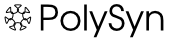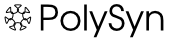
Collaboration Tips
A short list of hints and recommendations that are considered basic knowledge when starting to edit existing topics.
- If a discussion is going on:
- separate each follow-up with a blank line
- add your WikiName and the date at the end. Example:
-- Main.WikiGuest - 29 Jan 2026
- OR, by all means, insert your comment where it seems to fit best:
- you may want to insert it with a bullet and/or set it in italics so it's clear (always sign and date)
- if you'd like to use an initial, use a link with label. Example:
-- [[Main.WikiGuest][ZXQ]] - 29 Jan 2026
- A good format for a new topic is "dissertation followed by discussion":
- start with a brief, factual introduction, followed by double horizontal rules
- let the discussion begin
- When a discussion dies down and the page becomes static, if you're clear on your course, feel free to refactor mercilessly:
- fearlessly edit down to capture the key points
- reduce the noise without losing the facts or the flavor
- if you merge or delete comments, group credit
Contributors: at the end of the page
- This is how Wiki content matures and grows in value over time.
- For external site links, you can type URLs directly into the text -
http://etcete.ra/... - it'll be clear to anyone where they're headed on click.
- Foswiki is intended for world-wide use, and an internationally understood date format like
01 Sep 2026 or 2026-09-01 is preferred. It's clearer than the xx/xx/xx format, where a date like 9/1/01 can mean either Jan or Sep, depending on the local conventions of the readers. For months, use the first three letters: Jan, Feb, Mar, Apr,...
- Check the source when you want to find out how something is formatted: click
[View wiki text] on the toolbar.
- To see earlier versions, click either on
[History] (to see all previous versions of a topic) or click on the revision number you would like to see; the formatted revision version will be shown.
- To see the source of a previous revision, click
[More topic actions], then at View previous topic revision, enter the revision number, mark the in raw text format checkbox and click [View]. A bit of HTML experience can't hurt, but you'll soon see with TML how far that is from necessary.
Related Topics: UserDocumentationCategory